Advanced Deployment Options
Phala Cloud provides a familiar Docker Compose experience within a secure TEE environment. To access these advanced configuration options:- Navigate to the deployment section in the Phala Cloud dashboard
- Switch to the Advanced tab
- Edit the Docker Compose configuration directly in the provided editor
Docker Compose Capabilities
Deploying with Docker Compose on Phala Cloud works just like on a standard server, with the added benefit of confidential computing. You can:- Specify Docker image names and versions
- Configure port mappings to expose services
- Define environment variables
- Set up volume mounts for persistent storage
- Deploy multi-container applications within a single CVM
Multi-Service Deployments
One of the key advantages of using Docker Compose is the ability to orchestrate multiple services that work together. All containers defined in your Docker Compose file will run within the same Confidential Virtual Machine (CVM), allowing for secure inter-service communication.Private Docker Images
For applications requiring additional security or proprietary code, Phala Cloud supports deployment from private Docker repositories. ➡️ Learn more about private Docker image deploymentExample Configuration
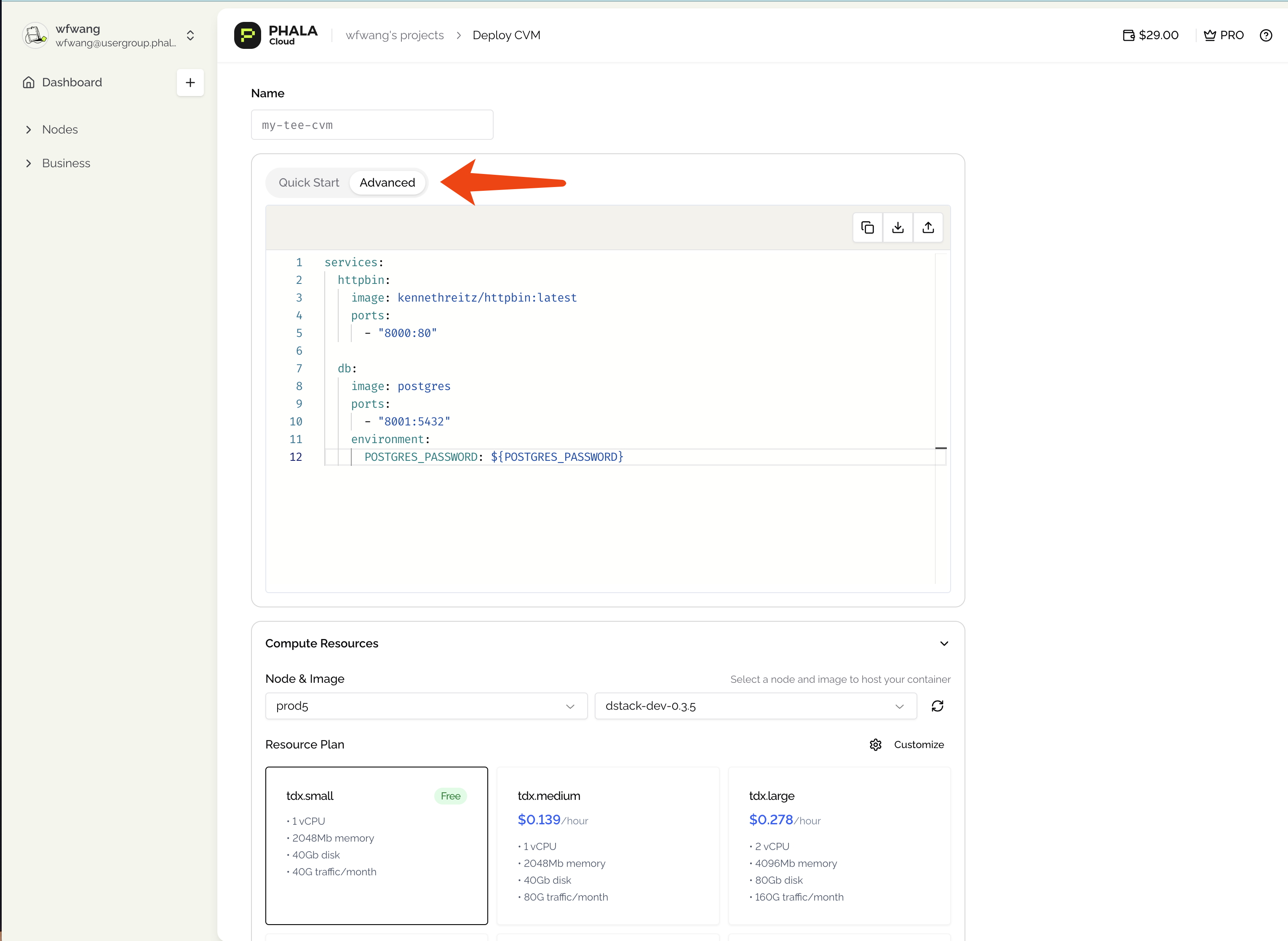
Docker Compose deployment interface

