Phala Cloud is the managed version of dstack deployment that enables developers to deploy programs to CVM (Confidential VM), and to follow the security best practices by default.The Dstack SDK is designed to simplify the steps for developers to deploy programs to CVM (Confidential VM), and to follow the security best practices by default. Explore dstack’s blockchain-verified computing capabilities and architecture. The main features include:
- Convert any docker container to a CVM image to deploy on supported TEEs
- Remote Attestation API and a chain-of-trust visualization on Web UI
- Automatic RA-HTTPS wrapping with content addressing domain on
0xABCD.dstack.host - Decouple the app execution and state persistent from specific hardware with decentralized Root-of-Trust
.png?fit=max&auto=format&n=57prl00-u-jQKn3n&q=85&s=83135271ccb857f0fe97dc3b11789f94)
dstack to communicate with the underlying tappd. dstack is the component that is responsible to setup the CVM environment, do remote attestation, and manage the whole lifecycle of docker containers, running inside CVM.
tappd communicates with a decentralized Key Management Service (KMS), that derives deterministic encryption keys for the application. The keys will be utilized to encrypt storage specific to the application and to protect the its data integrity. With KMS operating independently from any specific TEE instance, your applications avoid vendor lock-in and can be securely migrated between different hardware environments without any data loss.
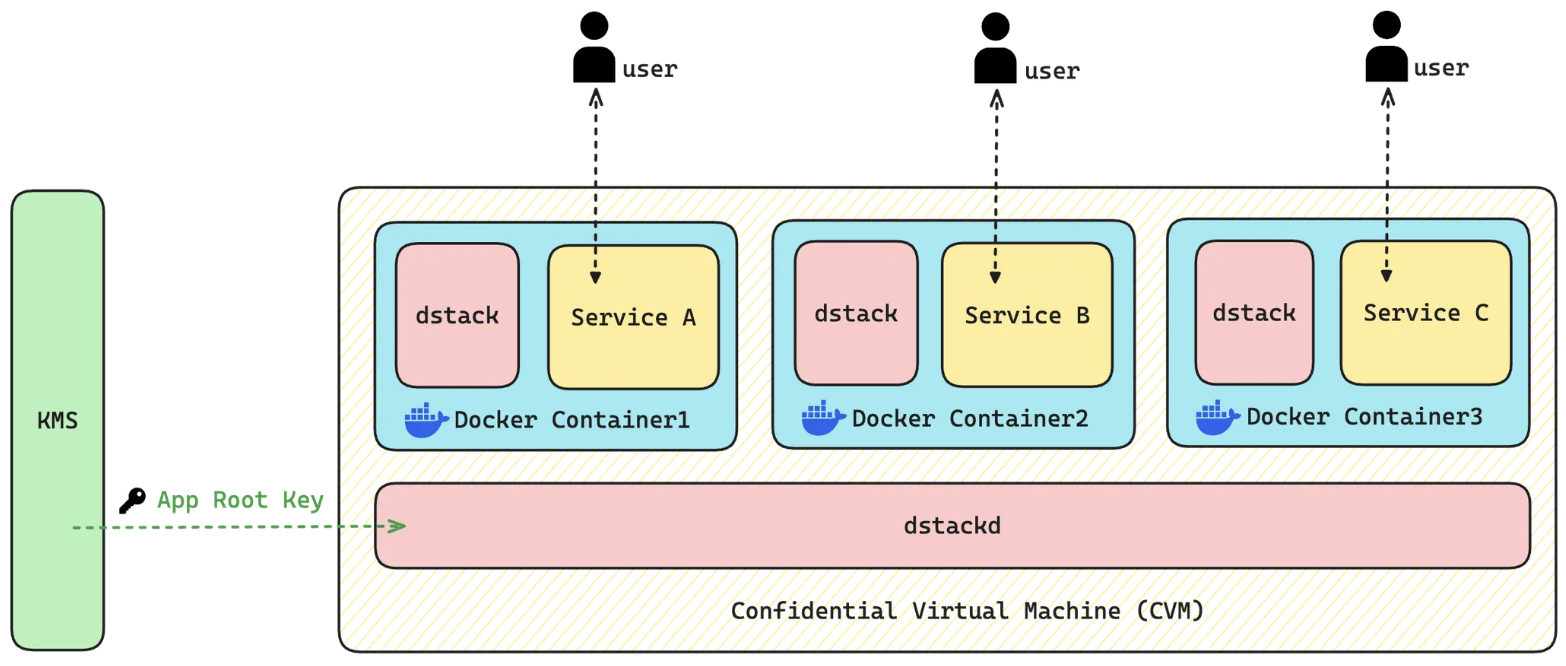
Verify If An Application is Running Inside a TEE
When the application launched successfully, the RA Report can be exported with specific interfaces providedstack. The RA Report is bound with the application runtime information, such as the docker image hash, the initial arguments passed to the container, and the environment variables. In addition to signature signed by the key hardcoded in the TEE hardware, the RA report will also be signed with a specific key that bond to the application. Anyone can verify the report with tools supports TEE RA report verification. For applications deployed on Phala Intel TDX workers, their RA report will default be exported and verified, a TEE Attestation Explorer is provided for people to check.

