Advanced Topics
Run Local Testnet
Advanced technical topics and development patterns for Phala Network.
WARNINGThis section is no longer recommended for deploying on Phala. To build and deploy securely and efficiently, please use the fully managed Phala Cloud platform instead. Check out the doc on how to get started.
Overview
In this tutorial, we’re going to set up a development environment. We are going to deploy a full stack of the core blockchain and connect the Web UI to the blockchain. By the end of the tutorial, you will be able to:- Send confidential Commands and Queries
- Get a ready-to-hack version of Phala Network for building your confidential DApps
phala-node: The Substrate blockchain nodepRuntime: The TEE runtime. Contracts run inpRuntimepherry: The Substrate-TEE bridge relayer. Connects the blockchain andpRuntime
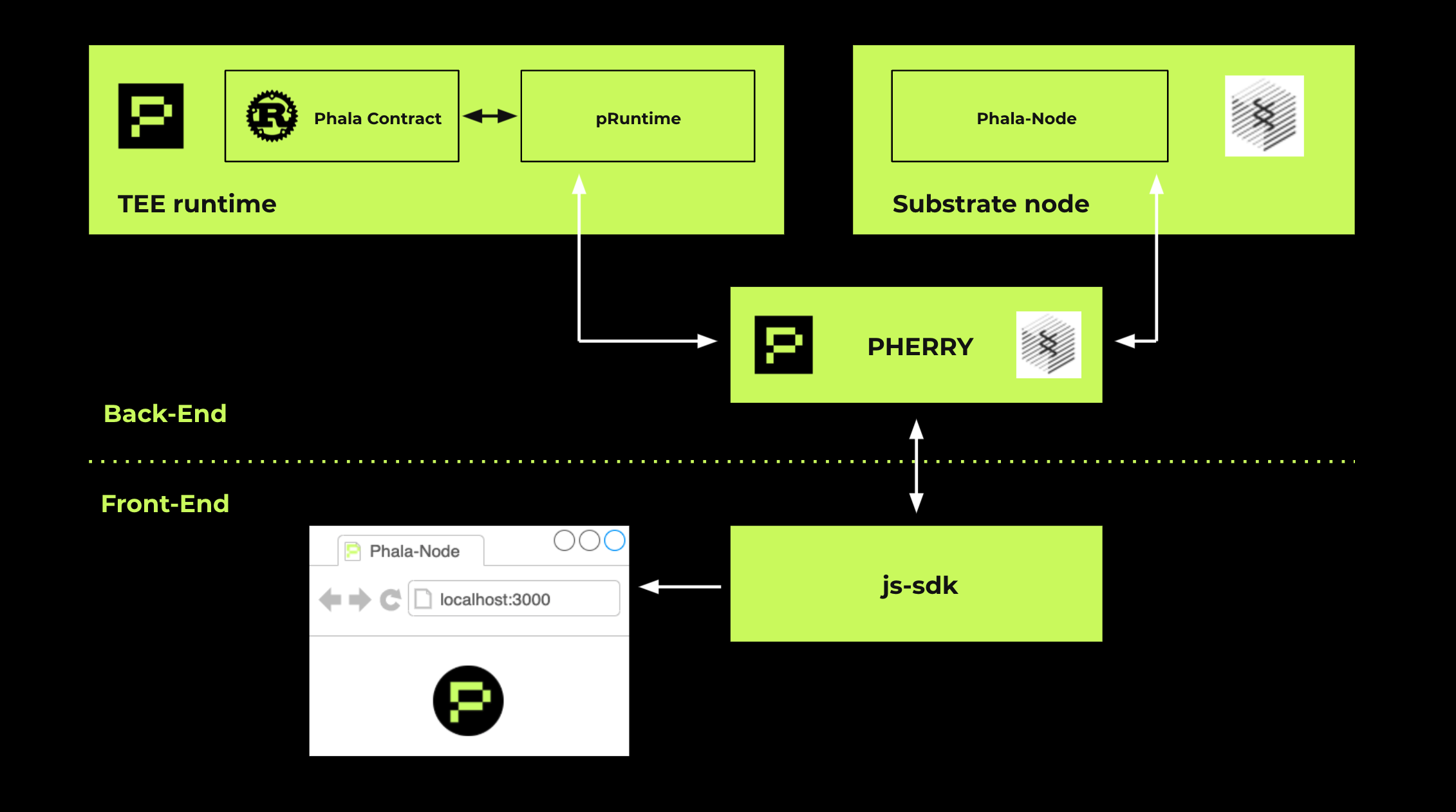
Phala architecture overview
pRuntime to send Commands and Queries.
Setting up
In this tutorial, we assume the operating system is Ubuntu 22.04. Other Linux distributions should also work, but the instructions or commands may vary. 4 cores and 8GB RAM is the minimal requirement to build the project including the core blockchain.The Apple M-Series chips do not support the deployment of a local testnet at this time. If you are using a machine with these chips, you will have to deploy to the Phala PoC6 Testnet.
Deployment Options
There are 2 ways to deploy a local testnet.- devPHAse or Swanky Phala CLI Tools
- Build from Source (Most time-consuming)
Environment Setup
Make sure to go through the environment setup before continuing. Next, install the following on your system:- GCC
- Protobuf compiler
- pkg-config
- OpenSSL development package
Deploy via devPHAse
In this section, you will deploy your local testnet using the DevPHAse CLI Tool. First, you will need to create a new workspace folder on your system and execute the following:When using
npm, you will see conflicting/duplicated packages. yarn will not have these errors. Until this problem is solved, it is best to use yarn.Currently,
npm and npx commands do not work and will report an error invalid format for V0 (detected) contract metadata. Opt to use yarn until the problem is resolved.1) Install devPHAse and required libs
2) Init project
3) Prepare environment
Output:
stacks/ has been created
4) Compile contract
Output:
- install contract dependencies
- compile contract (only flipper in this case) and save output to ./contracts/flipper/target
- copy contract artificats
- generate typescript bindings which you can use in scripts and tests
5) Run tests
Currently,
npm and npx commands do not work and will report an error invalid format for V0 (detected) contract metadata. Opt to use yarn until the problem is resolved.- check stack dependencies
- start local stack
- configure local environment (with minimal required deps)
- execute tests
- save logs into files
Output:
6) Long-running local environment
This command will start and keep running all stack components. However, network is not configured yet to accept contracts.Currently,
npm and npx commands do not work and will report an error invalid format for V0 (detected) contract metadata. Opt to use yarn until the problem is resolved.7) Configure network
Now let’s configure the network to enable your local environment to deploy a Phat Contract and collect logs.Currently,
npm and npx commands do not work and will report an error invalid format for V0 (detected) contract metadata. Opt to use yarn until the problem is resolved.Output:
8) Run tests using long-running local environment
-e flag will make devPHAse to execute test without setting up temporary stack but using existing one.
Currently,
npm and npx commands do not work and will report an error invalid format for V0 (detected) contract metadata. Opt to use yarn until the problem is resolved.Output:
9) Running Scripts
DevPHAse will run script on specified environment. If environment provides a PinkLogger - logs will be saved locally.Output:
0x8e132d6bdebe37824b31df98669063d52d25d7eb0c40358c7f0e47876bc8a879 modify contractIds variable in scripts/get-logs.ts then execute the script to get logs.
Output:
10) Run devPHAse on PoC6 Testnet or Phala Mainnet
You can specify to run commands on any network - including PoC6 Testnet or Phala Mainnet. Check commands help for further details.Deploy contract command
Output:
Call contract command
Output:
Build from source
The Phala-Network/phala-blockchain repository always contains the latest build instructions, at the time of writing (December 26, 2022), we use the following commands to set up development environment:Start the local testnet
We have a dedicate set of scripts to get the blockchain to run, checkout out this page for full details. For simplicity we can start as simple as follows: We might want to clean up runtime data to have to clean starting environment, from the root of thephala-blockchain project, run this to clean things up:
ws://localhost:19944, and the pruntime is at http://localhost:18000.
After you start the node and the pruntime, you need set up Phat Contract environment once. This can be done with our phala-blockchain-setup repo:
Connect the Phat UI to the local testnet
We have a client-side application at https://phat.phala.network/, you can follow the instructions from the Phat Contract Console to connect the application to the local testnet.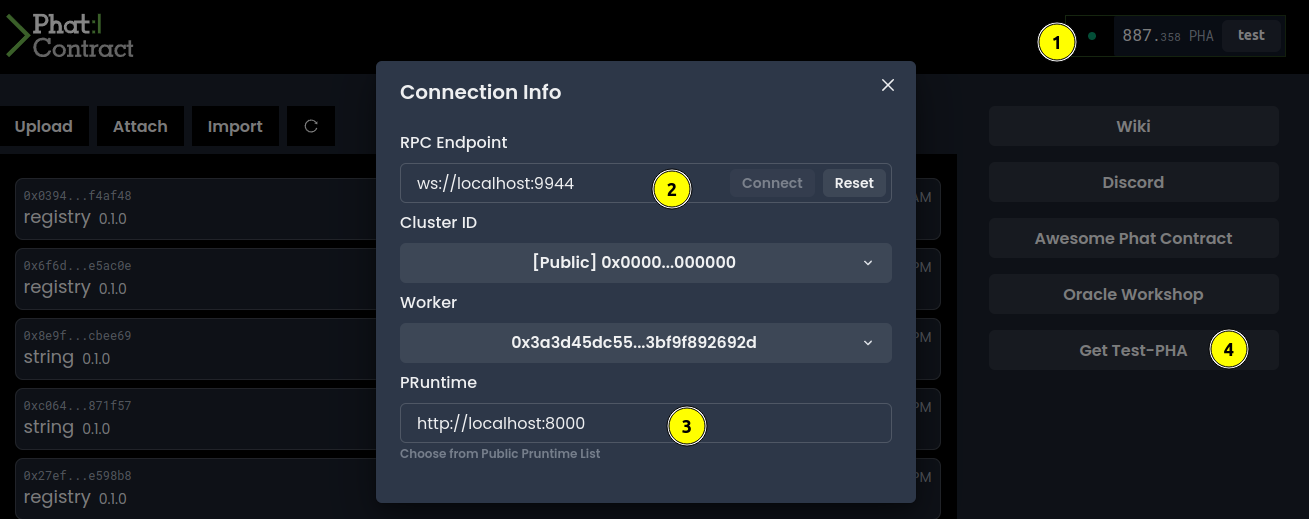
RPC Endpoint to ws://localhost:19944, or ws://localhost:9944 if you start the chain via the devPHAse approach, and change the PRuntime field accordingly.
Don’t forget to claim some Test-PHAs, they’re required to deploy Phat Contracts and send transactions.
Connect the polkadot app to the local testnet
Open up https://polkadot.js.org/apps, click the upper-left corner to call forth the endpoint setup menu: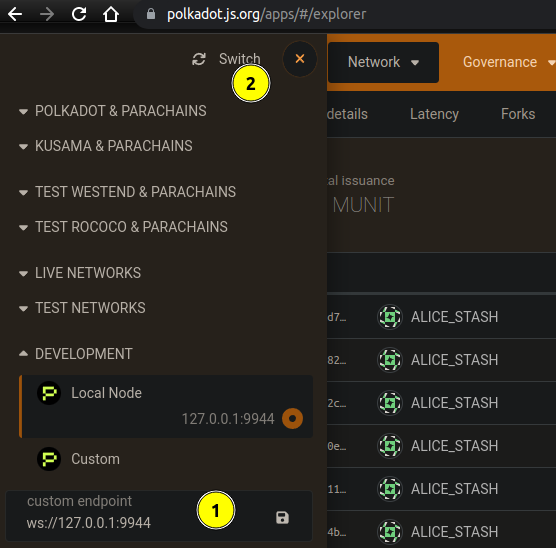
custom endpoint to ws://localhost:9944 and then click the switch button to connect to it.
Congratulations! Now you have a fully qualified local development environment!
